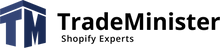Facebook Pixel is designed to track the effectiveness of advertising spending, conversion optimization, and remarketing. With the help of this mechanism, it is possible to track conversions for each promotion channel and compare the amount spent on promotion with the store's revenue. It is also possible to organize remarketing with your store visitors, e.g. display ads for your product to Facebook visitors who have not made a purchase (one of the remarketing options).
To connect Pixel to your store, you need:
- Register a Facebook Pixel account.
- Connect Facebook Pixel to Shopify
- Enable Pixel to work by the desired destinations
- Check if all the settings are done correctly
Description of actions:
- Pixel is connected to your Facebook account, so when registering, set a name that matches the name of your store.
- In order to connect to Shopify, under Online Store - Preferences - Facebook Pixel, specify the Pixel ID which was assigned during registration

- Configure which standard events you will track in Facebook Pixel (Create Conversion > Track Conversions with Standard Events or Create Conversion > Track Conversion with Standard Events). Shopify automatically connects event trackers on the right pages.
The list of events:
a) View content or View page
b) Search or Search
c) Add to cart or Add to cart
d) Add to wishlist or Add to favorites list
e) Initiate checkout
f) Add payment info or Add payment details
f) Make purchase or Checkout
g) Lead or Prospective Customer
h) Complete registration or Register on the site - Use the Facebook Pixel Helper extension for Chrome to check your settings.