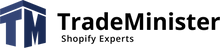Google Shopping is one of the most effective sales channels. It allows customers to easily and quickly find the product they are interested in and compare prices.
For Shopify stores, we set up 2 apps based on your needs:
- The Google Channel app, which came under the control of the Google campaign as of September 1st. This application is suitable for stores with one language and currency.
- Application "Feed for Google Shopping: Feed". Helps to quickly create a feed for products. Suitable for multilingual sites and sites with multiple currencies.
We will help you upload your products to the Google Merchant Center and arrange them in accordance with Google's requirements.
Shopify Store Requirements
- You need to add "Privacy Policy", "Terms of return", "Contacts" to your online store and add them to the site navigation and Footer.

- Store products must have a Product Category filled in and match Google's categories. You can download and watch here.

- Fill in SKU and GTIN.
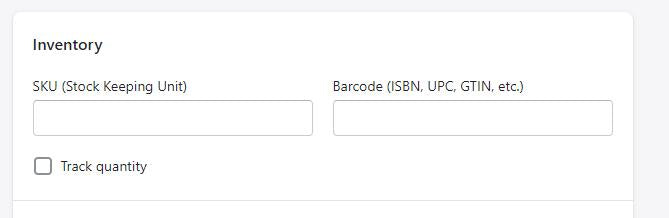
- Connecting a Google Channel and syncing it with your Merchant Center account.
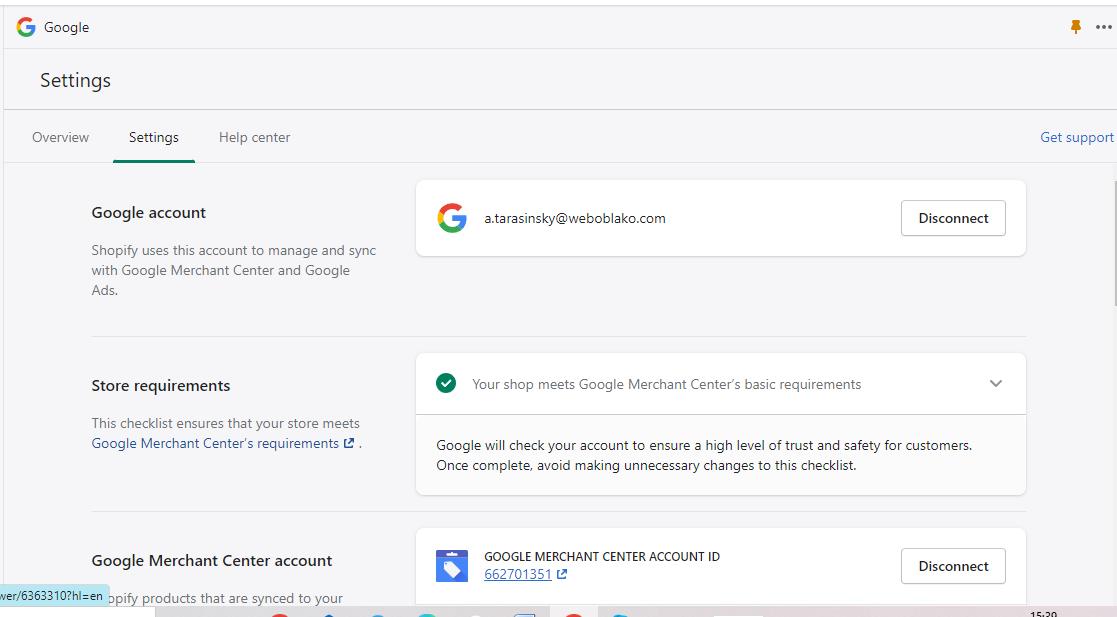
- Delivery setup is a must! The cost and time of delivery are the main factor in the purchase or refusal of the client from the order. You can read the shipping policy here.

Further, the goods are checked from 3 to 7 days and appear in the Google Shopping results.

Grouping products in Google Shopping
 Variants are items that have different colors, sizes, material, etc.
Variants are items that have different colors, sizes, material, etc.
In order to group options, you need to use the attribute "product group identifier" [item_group_id].
If you add the attribute "product group id" [item_group_id], the product variants will be shown as a group, not individually.
The attribute is required for free product offers that have variations.
Requirements to be met:
-
Specify one value for the attribute "product group identifier" [item_group_id] for all variants of the product.
-
For each group, the value of the attribute "product group identifier" [item_group_id] must be unique.
-
If you added the "item_group_id" attribute, also include variant attributes such as color [color], pattern [pattern], material [material], age group [age_group], gender [gender], and size [size] (at least one must be specified).