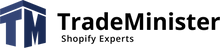In today's world wide web, borders are disappearing and international websites are becoming the standard for many companies and brands. Optimizing for different languages and regions is becoming vital to a successful international online presence. However, SEO can be difficult if you don't take into account differences in language and location. This is where TechnicalSEO's Hreflang tool helps. Let's take a closer look at how this tool allows you to make the most of international websites for search engines.
Hreflang: The Foundation of International SEO
Before moving on to the functionality of TechnicalSEO's Hreflang tool, let's understand the concept of Hreflang. This HTML attribute is used to indicate correspondence between different versions of the same web page in different languages and regions. With Hreflang, search engines can understand which versions of pages are suitable for different user queries.
Necessity of Hreflang
Imagine you have a website that provides content in three languages: English, French and Spanish. If search engines incorrectly identify pages, search results may contain pages in the wrong language, resulting in lower clicks and conversions.
Advantages of the Hreflang tool by TechnicalSEO
- Accurate language and region identification: TechnicalSEO's Hreflang tool allows you to clearly identify the language and region for each page. This makes it easier for search engines to understand which versions of pages are suitable for each audience.
- Preventing Duplicate Content: International websites often face the problem of duplicate content, which negatively impacts SEO. The Hreflang tool helps indicate to search engines that different versions of pages are alternatives and not duplicates.
- Support for Diverse URL Structures: Different websites use different URL structures for different languages and regions. TechnicalSEO's Hreflang tool adapts to a variety of URL variations and allows you to set Hreflang attributes correctly.
- Hreflang Tag Auditing and Monitoring: The tool provides functionality for Hreflang tag auditing and monitoring. This allows you to identify errors and omissions in the implementation and quickly correct them.
Using the Hreflang tool: who is it useful for?
This tool is suitable for a wide range of users:
- Owners of international websites: Companies with multiple versions of a site in different languages and regions will be able to pinpoint which pages suit different audiences.
- SEO and web development specialists: SEO and web development professionals will be able to use Hreflang to audit and optimize tags on websites.
- Marketers and Marketing Managers: People responsible for international marketing strategies can easily tailor content to each audience.
- E-commerce and online stores: Online retailers operating in a global marketplace will be able to fine-tune the display of products and services in relevant languages and currencies.
- Large brands with global influence: Large brands with an international presence can use the tool to create a unified corporate image and an effective marketing strategy.
- Localization specialists: Companies specializing in content localization can use the tool to set up localized versions of their website.
Correct use of the tool
To get the most out of TechnicalSEO's Hreflang tool, there are a few key steps you need to follow:
Step 1: Register and add a site
1.1. Visit the official TechnicalSEO website.
1.2. Register if you don't already have an account and log in.
Step 2: Adding International Versions
2.1. On the main toolbar, find the "Add Website" option and enter the URL of your web property.
2.2. Introduce all versions of your site for different languages and regions.
Step 3: Analysis and Recommendations
3.1. After adding site versions, the tool will analyze the pages for the presence of Hreflang tags.
3.2. Review the bug reports and recommendations provided.
Step 4: Adding Hreflang Tags
4.1. Based on the tool's recommendations, start adding Hreflang tags to your pages.
4.2. Make sure that each version of a page links to a corresponding version in a different language or region.
Step 5: Verification and Audit
5.1. Use the tool's features to check Hreflang tags and conduct audits.
5.2. Make sure the tags are configured correctly and do not contain errors.
Step 6: Monitor and Update
6.1. Check your Hreflang tags regularly using the tool.
6.2. Ensure tags are relevant and relevant to the current state of the site.
Step 7: Debugging and Fixing
7.1. If the tool finds errors in Hreflang tags, start fixing them immediately.
7.2. Mistakes can negatively impact SEO, so care is required.
TechnicalSEO's Hreflang tool is an essential resource for effectively optimizing international websites. Proper use of this tool can improve indexing and ranking in search engines, providing the best user experience for audiences in different countries and languages. Use TechnicalSEO's Hreflang functionality to maximize the success of your international web presence.