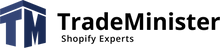We did a project to create a Shopify store for the sale of furniture and furniture components. The customer had such requirements for the product in the store:
- to change the photos depending on the selected set of options;
- Depending on the selected option, related options should be displayed. For example, when selecting color 1 size 1 material 1, while selecting color 1 previous data size 1, material 1 are not saved;
- for each option value there should be an image with a representation of the option (e.g., a pattern)
The Shopify Store chose to test the Infinite Options app.
After testing, came to the conclusion that the application is not suitable for our project for these reasons:
- there is no possibility for individual pricing or price setting based on user selection/entry;
- it is not possible to change the product image depending on the option set selected (for example, a sofa with wooden armrests and metal legs);
- it is not possible to link multiple products to one set of options; instead, it must be duplicated on other products.
Infinite Options, suitable only for creating an unlimited number of options and that's where the application's functions end.
Finally, we decided to explore the features included in the app.
Infinite Options allows you to create an unlimited number of parameters (options) for a product instead of the three standard options that Shopify provides. Option values can be presented as a drop-down menu, a number, a checkbox, and other options. Fields can be set as optional or mandatory.
Custom samples and more

Allow customers to use personalized products for engraving, monogramming, custom printing, etc. Д.
Item Configuration with Infinite Options
1. From the main panel select "Parameter Sets" > "Create Parameter Set".

2. Then, specify the rules for connecting Infinite Options to Shopify products.
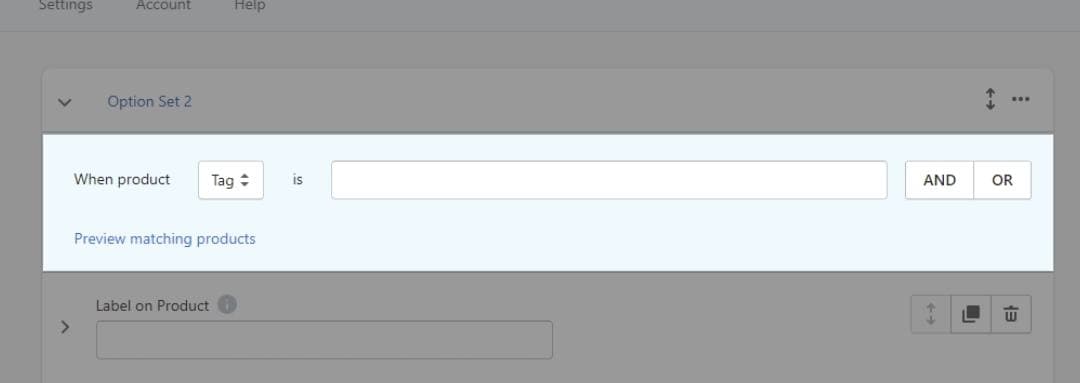
3. Define the product parameter names and make the necessary settings.

4. click Save Changes

*Please note that it may take a few minutes for changes to appear in the store.
Infinite Options features:
- Unlimited number of options for products.
- Customizable rules for connecting Infinite Options to products.
- Inventory Management.
- The ability to change product parameters not only in the product card, but also in the shopping cart.
- Style and display settings.
- Parameter hints.
- Site discount codes.
- The ability to add a related product when adding to the cart (for example, you can choose a +2$ package, and at the same time it falls into the cart as a separate product).
Examples of when Infinite Options will help in your work:
- Need an extra $5 fee for gift wrapping?
- How about $15 for urgent processing?