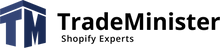Introduction to Zapier
Launching and effectively managing a business requires not only well-prepared processes, but also the ability to automate and integrate various applications and services. That's where Zapier comes in, a powerful integration and automation platform that can greatly simplify your workflows. Whether you're an entrepreneur, marketer, or developer, Zapier provides the tools you need to automate tasks and streamline processes.
What is Zapier and how does it work?
Zapier is an online platform that allows you to connect different apps and services by creating automated tasks called "zaps". These "zaps" are automatically executed when a specific event occurs in one application, triggering an action in another application. For example, you can set up a "zap" so that every time you have a new order in your Shopify online store, the order information is automatically sent to your accounting system.
Benefits of Using Zapier to Automate Workflows
There are many benefits to using Zapier to automate your workflows. Firstly, it significantly saves time, freeing you from routine and monotonous tasks. Instead of spending hours manually transferring data from one application to another, you can set up "zaps" that will automatically do the job for you. This not only speeds up processes, but also reduces the likelihood of errors.
Secondly, using Zapier allows you to integrate different applications and services, creating a single workspace. You can easily transfer data and information between different systems, eliminating the need for manual entry or export. This makes your processes more efficient and consistent.
Third, Zapier offers a wide range of integrations with popular apps and services. Whether you use a CRM system, email, social media, or other tools, it's likely Zapier has an integration that can help you streamline your processes. This gives you greater flexibility and the ability to customize the automation to suit your needs.
How Zapier can streamline processes and improve productivity
Zapier is a powerful tool for streamlining processes and increasing productivity. It allows you to automate many tasks, reducing the time spent on routine operations. For example, you can set up “zaps” to automatically send notifications of new orders to your email or Slack. This allows you to quickly respond to new orders and provide a high level of customer service.
Zapier can also help you automate the transfer of data between different applications. For example, when a new order arrives on Shopify, you can automatically create a customer in your CRM system or add them to your email list. This helps eliminate double data entry and ensure consistency of information across systems.
Popular Zapier integrations and examples of their use
Zapier offers integrations with over 2,000 apps and services, giving you great power to streamline your processes. Here are some of the popular Zapier integrations and examples of how to use them:
- Zapier and Gmail: You can set up "zaps" to automatically create tasks in your task management tool when you have a new email in Gmail. This helps you organize your work and avoid missing important messages.
- Zapier и Slack: You can set up "zaps" to automatically send notifications from different apps to Slack. For example, you can receive notifications about new orders, new subscribers, or updates in your CRM system. This helps you stay up to date and respond quickly to changes.
- Zapier и Google Sheets: You can set up "zaps" to automatically add data to Google Sheets from different applications. For example, you can automatically register new orders from your online store or export customer data from your CRM system. This makes data recording and analysis more convenient and efficient.
How to Set Up Zapier Integration for Shopify
Setting up the Zapier integration for Shopify is quite simple. Here are the step-by-step instructions:
- Register at zapier.com and log into your account.
- Click on the "Make a Zap" button in the top menu.
- Select Shopify as your first app and follow the necessary steps to connect your Shopify account.
- Select the event that should trigger the "zap". For example, "New Order" for a new order.
- Connect the second application to which you want to send data. For example, Google Sheets to add information about new orders.
- Configure appropriate fields and actions to transfer data between applications.
- Check and activate your "zap".
Congratulations! You've set up the Zapier integration for Shopify and now your online store will automatically transfer data to other applications.
Zapier Pricing and Plans
Zapier offers several plans to suit different business needs. Here are some of the main plans and their characteristics:
- Free plan: The free plan allows you to create up to 5 entries and complete up to 100 actions per month. This is a good way to try Zapier and see what it can do without the cost.
- Paid plans: Paid plans start with the Basic plan, which costs $20 per month. It offers more features, including more entries and actions per month. There are also Professional, Team and Company plans that offer additional features and teamwork capabilities.
- Plans for developers: Zapier also offers special plans for developers that allow them to build and test their own integrations.
Conclusion
Zapier is a powerful integration and automation platform that can greatly simplify workflows and increase productivity. Its wide range of integrations and easy-to-use interface make it a versatile tool for any business. Whether you use a CRM system, email, or social media, Zapier provides opportunities to automate and streamline your workflows.
Try Zapier today and see how it can make your work easier and your business more efficient.